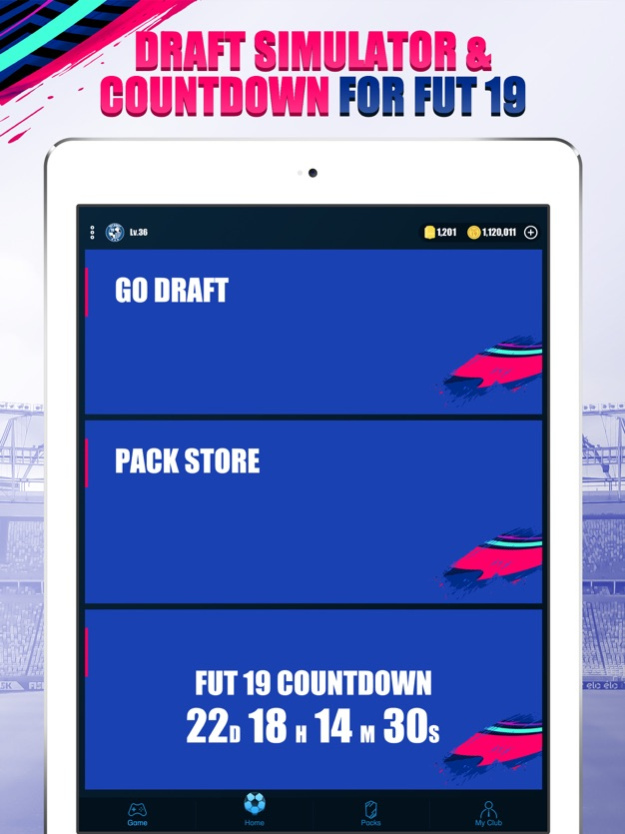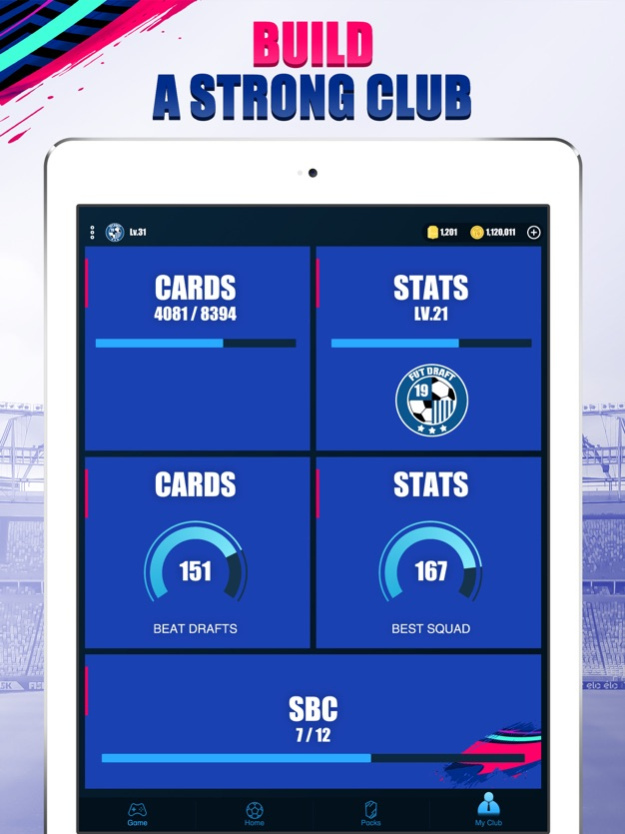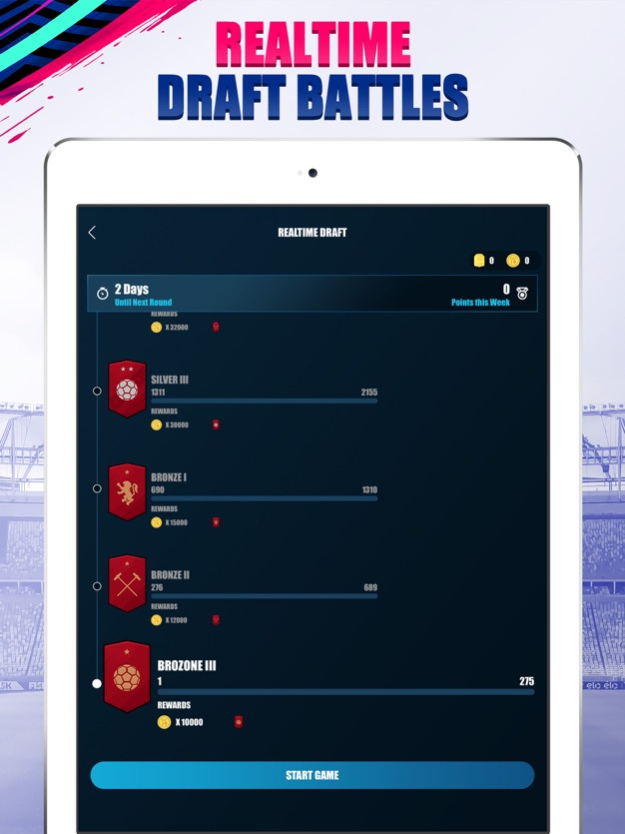FUT 19 Draft Simulator 1.6.2
Continue to app
Free Version
Publisher Description
Download this Draft Simulator to have fun with the latest FUT 19 database!
With Draft Simulator, you can:
Build Drafts for Free and Unlimited
- Realistic simulation of player picks.
- Realistic calculation of Rating and Chemisty.
- Save, share and manage your amazing drafts.
Use Your Drafts to Fight in Tournamets
- Play against famous clubs all over the world.
- Simulate match score with smart algorithm.
- Get different rewards according to your wins.
Have Reatile Online Draft Battles
- Battle with users all over the world.
- Wins and get points to rank high and win weekly rewards.
Open Packs and Finish Card Collection
- Get packs from Pack Store, Daily Reward, Roulette and more.
- Collect cards of different clubs, card types and Top 100 Players.
Build Your Own Squad
- Finish squad building challenges to get special rewards and coins.
- Use your own cards to build your dream team.
Privacy Policy: http://www.connectmessengerapps.com/privacypolicy.pdf
Term of Use: http://www.connectmessengerapps.com/termsofuse.pdf
Nov 15, 2018
Version 1.6.2
Bug fixed
About FUT 19 Draft Simulator
FUT 19 Draft Simulator is a free app for iOS published in the Health & Nutrition list of apps, part of Home & Hobby.
The company that develops FUT 19 Draft Simulator is 秉妍 蔡. The latest version released by its developer is 1.6.2.
To install FUT 19 Draft Simulator on your iOS device, just click the green Continue To App button above to start the installation process. The app is listed on our website since 2018-11-15 and was downloaded 3 times. We have already checked if the download link is safe, however for your own protection we recommend that you scan the downloaded app with your antivirus. Your antivirus may detect the FUT 19 Draft Simulator as malware if the download link is broken.
How to install FUT 19 Draft Simulator on your iOS device:
- Click on the Continue To App button on our website. This will redirect you to the App Store.
- Once the FUT 19 Draft Simulator is shown in the iTunes listing of your iOS device, you can start its download and installation. Tap on the GET button to the right of the app to start downloading it.
- If you are not logged-in the iOS appstore app, you'll be prompted for your your Apple ID and/or password.
- After FUT 19 Draft Simulator is downloaded, you'll see an INSTALL button to the right. Tap on it to start the actual installation of the iOS app.
- Once installation is finished you can tap on the OPEN button to start it. Its icon will also be added to your device home screen.